Cal State Apply Tips

Need help developing an impressive application, writing your personal statement, or perfecting your resume?
Check out our upcoming workshops & more.
Download: Letter of Recommendation Submission Tips
Make an appointment or join us during our zoom drop-in hours, Monday - Friday, 2PM-4PM (PST) by clicking the links below:
https://sfsu.zoom.us/j/706066284 (passcode: 455013)
You may also reach us via e-mail at gradstudies@sfsu.edu, or give us a call at (415) 338-2234
- Applications will be sent electronically to the program once all materials have arrived and evaluators have determined that the minimum requirements have been met.
- The program reviews applications and makes their recommendations to the Graduate Division. You can contact your Graduate Program Coordinator to check your status.
- You will receive an email notifying you of your admissions decision.
- Log into your Student Center to review your Check Admissions Status page for updates.
Follow the instruction that were provide to you via e-mail, and Log into your Student Center to review your Check Admissions Status page for updates. If you are uncertain what materials are missing please contact us for more support. Requested document should be submitted in PDF format to us via e-mail at gradstudies@sfsu.edu.
Application Tips
Before Applying
- Spend time reviewing your desired program's information
- Note your program deadline for application. Applications are due by 9:00 pm the day of your application deadline. Refer to the lists below to determine your application deadline.
- Review the minimum university requirements for admission for domestic or international students.
- Gather your transcripts, test scores, and additional program materials that can be uploaded online. At this time, you may use unofficial copies, however, official copies will be required for formal review.
- International students should also gather uploadable versions of their TOEFL or IELTS scores.
- Provide notice to your recommenders prior to completing your application.
Submitting Your Application
- Go to the Cal State Apply portal, select semester from dropdown menu, create an account or login with account credentials
- Upload and attach all required materials under the four quadrants
- Once you have submitted names and emails for recommendations, recommendation requests are automatically generated.
- Complete payment for application: $70. All fees are non-refundable and non-transferrable.
- Once your application and payment have been submitted, you cannot add documents.
Cal State Apply
San Francisco State Graduate program applications are submitted through Cal State Apply. Cal State Apply is a Centralized Application Service (CAS) that simplifies the process of applying to CSU programs. You will only submit one application for the university and the graduate program.
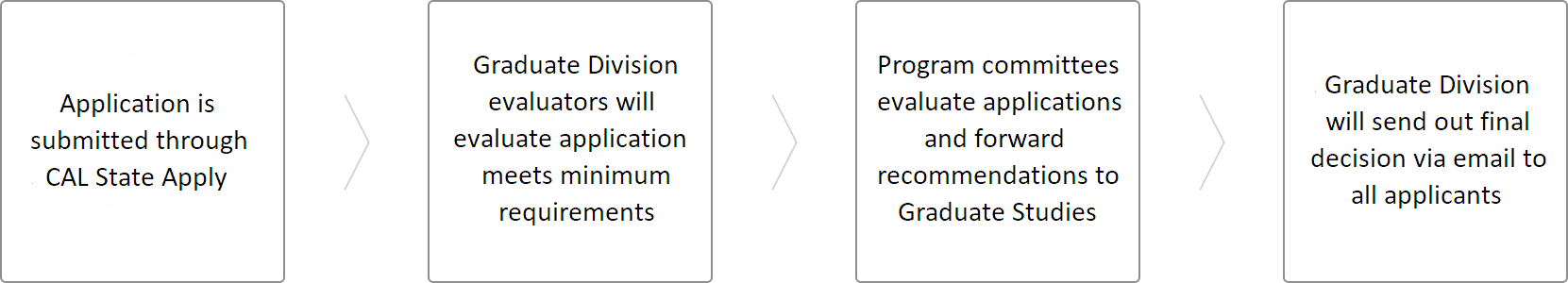
Cal State Apply Video
Quadrant I: Personal Information
- Complete all of the required fields in the 7 sub-sections
- Fields noted as optional may be skipped
Quadrant II: Academic History
- Colleges attended: Add all previous institution information and dates attended
- Standardized tests: Standardized tests will be reported under Program Materials, click on "I am Not Adding Any Standardized Tests"
- GPA entries: Graduate Studies will calculate your GPA from your previous institution transcripts, click on "Don't have a GPA to add"
Quadrant III: Supporting Information
- Experiences: You may opt out of all supporting materials, unless your intended program instructs you to use these fields. Select "I Am Not Adding Any Experiences" in this section of the application.
Quadrant IV: Program Materials
- Program materials is composed of 4 separate tabs. Carefully read the Home tab as the program lists all required materials and important information on this tab.
- Questions: All required questions must be answered
- Documents: All required documents must be uploaded. Attach documents that are legible. You may need to resize any scanned PDFs so that you do not exceed the MB limit for each document.
- Recommendations: Once you have submitted names and emails for recommendations, recommendation requests are automatically generated.
- Do not wait for recommendations to be returned. Continue with the application process in order to meet your deadline.
After Submitting
- Applications will be sent electronically to the program once all materials have arrived and evaluators have evaluated the minimum requirements are met.
- The program reviews applications and makes their recommendations to the Graduate Division.
- You will receive an email notifying you that a decision is ready.
- Log into your Student Center to review the acceptance checklist. If you have not already arranged for submission of official copies of transcripts, test scores and degree certificates, you will need to make these arrangements.